Padlet is basically a virtual “bulletin board” where you can gather and share ideas. It’s got great privacy and sharing settings that make it really friendly for classroom use. You can also easily save or export the file to keep it for your records!
General Uses:
- Collaborating – multiple people can work on one Padlet, so it’s great to share ideas!
- Reflection – Consider a concept, or idea, and share their thoughts and reactions to the subject. It’s great to allow students to share their ideas, and comment on each other’s posts.
- Curating resources – Gathering a bunch of ideas for a research project, posting pictures from your classroom to share with parents/guardians, hosting classroom resources you want students to be able to find easily? Padlet does all of these things!
My favorite ways to use Padlet are:
- Upload a graphic organizer as a background and students can collaborate to complete an activity!
*Check out this resource for some graphic organizers to get you started!* - Bell ringer or exit ticket – reflect on what you’ve learned, ask any other questions you have, and more! Great for a quick formative assessment.
- QR Code Padlet gallery — Students can create a Padlet with information/images/links on a certain topic. When done, they can print a QR code to it (use the “Share/Export” button on the right) and a related image and/or title. Place those QR codes around the room so students can see each other’s work.
You can think of it as a different kind of Pinterest, with easier, safer security settings for school, a different way to back channel a discussion, or a new way to throw out ideas during a brainstorm! Have you used Padlet before? What’s your favorite way to incorporate it into your classroom?
Check out some more ideas and resources here!
Click here to check out a set of graphic organizers for Padlet! English, Spanish, a few non-language specific ones, AND the editable versions! I hope you enjoy this tool!
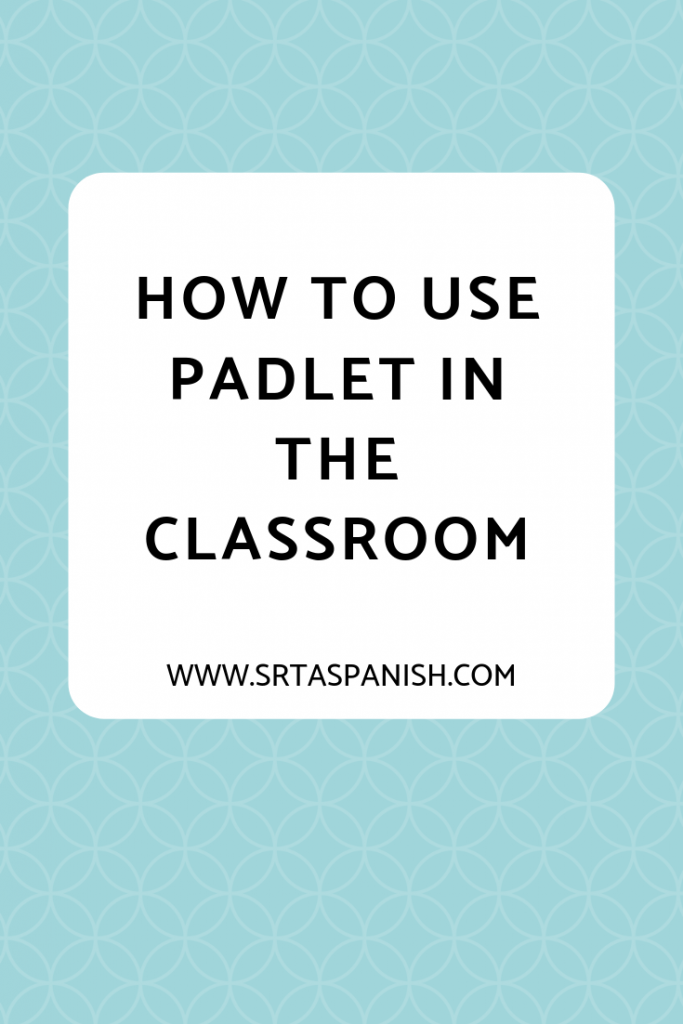


Leave a Reply