Have you heard of Boom Cards? They’re great! Basically, they’re digital, interactive activities that you can assign to your students via Google Classroom, or whatever Learning Management System your school uses! Students are shown one question or prompt at a time, and then the site gives them instant feedback on their response!
Check out the video below to see a short example, then keep reading to hear 10 reasons why I love them!
These digital, self-checking task cards are my new favorite way to help students practice a skill or even introduce them to a new topic. Here’s 10 reasons why:
- No prep – there’s no printing, cutting, or copying involved for you. Post and go!
- Instant feedback – as the students practice, it immediately tells them how they did! Also, the ding for being correct is slightly addicting.
- Auto grading – this goes along with the instant feedback. Just as students immediately know how they did, you don’t have to go in and mark anything right or wrong.
- Embed sound files – You can include sound! You can have them sort the words they hear, listen to a short story, or answer questions based on the listening activity. Perfect for Spanish!
- Use them for free – There are lots of free decks available (here’s one for you to check out!) You can always use Boom Cards for free by using the Fast Play option (click here for a short video on how to do that). This option allows you to create a link to send to students. The Fast Play option doesn’t record their answers, but you can upgrade for a small fee if you want to track student progress! Right now they’re offering a free trial period when you sign up if you want to test it out. You’ll always be able to use the Fast Play option for free even after your trial period ends, you just won’t get student reports.
- Try it first – You can try any set before you download it to your library! Click here to check out a preview for my Telling Time Boom Card set. This is great because it allows you to see if the set will work for your students!
- Easily differentiate – Once you have added a set to your library, Boom allows you to assign to just one student, or the whole class!
- Integrate with Google Classroom – I run my whole class out of G.Classroom, so it’s great that Boom Cards work there! Check out this video for more info!
- Multi-use – Individual, small group, or whole class practice, these cards can be used in so many ways! I personally think they’re perfect for station activities or review!
- Great for Flipped or Blended Class – you can easily assign these and students can work through them on any device with an updated browser. Have them work through a lesson on estar before introducing present progressive the next day in class, for example!
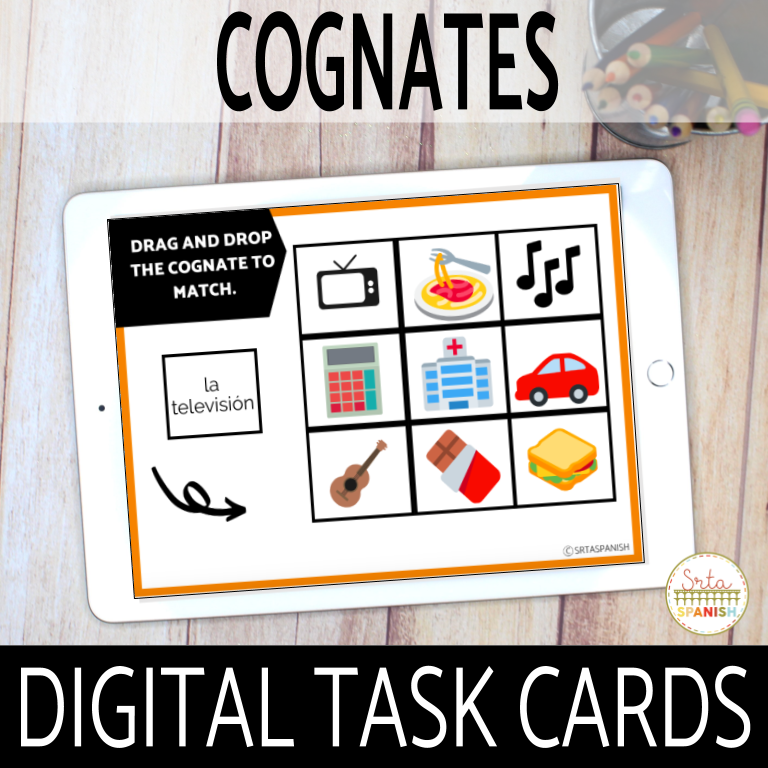
I love the drag and drop feature that allows students to move the pieces and get the manipulative practice without me spending prep time to print and cut things out!
Click here to see all of my digital task cards available in one bundle! Remember, a bundle allows you to save 20% off the total price and gives you tons of ready-made options to use with your students.
Like the idea, but you’re not sure? Click here to go to my library of Boom Cards and try out a whole bunch of different sets!

Want to know more about Boom Cards? Check out my other posts on them here!

