Gallery Walks are one of my favorite activities to use in my classroom. They give students an opportunity to get a lot of input with short readings, compare cultural practices, gather information, and generally explore a larger amount of information in a short amount of time. With the onset of distance, remote, virtual, and hybrid teaching I wanted to explore some options for how to do a digital gallery walk that you might use in whatever setting you’re in this year!
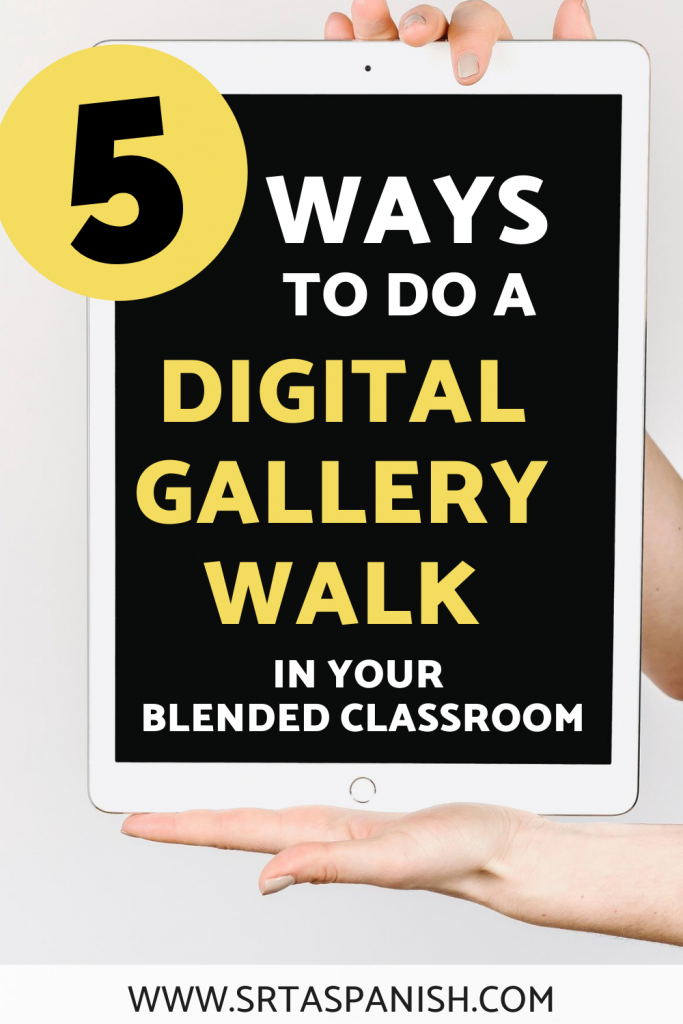
Digital Gallery Walks
Gallery Walks can use any sort of material – short readings, images, infographics, student projects or writings – so let’s look at a few ways you can share those materials virtually or in a hybrid class setting for your digital gallery walk!
- Google Slides (put one on each Slide) Check out this example. The teacher is showing her students how to interact with one she set up from their submissions!
- Google Jamboard – Add sticky note responses to the material
- Padlet – Students can comment their thoughts
- TeachersPayTeachers Digital Tool – This is a great way for easily digitizing resources you’ve downloaded! Click here to see a short tutorial!
- Open on student device and walk around (spread out!) – Click here for more info and a handy visual!
My Recommendation
As you’re sorting through the options above, I would just recommend to stick with what you’re comfortable with! If you’ve never used Padlet, but are familiar with Google Slides, Slides will work really well for this!
If you use Google Classroom, the TpT digital tool is a really quick way to make resources you’ve used in past years work for teaching remotely!
You may also like this post on 5 Ways to Use Gallery Walks!
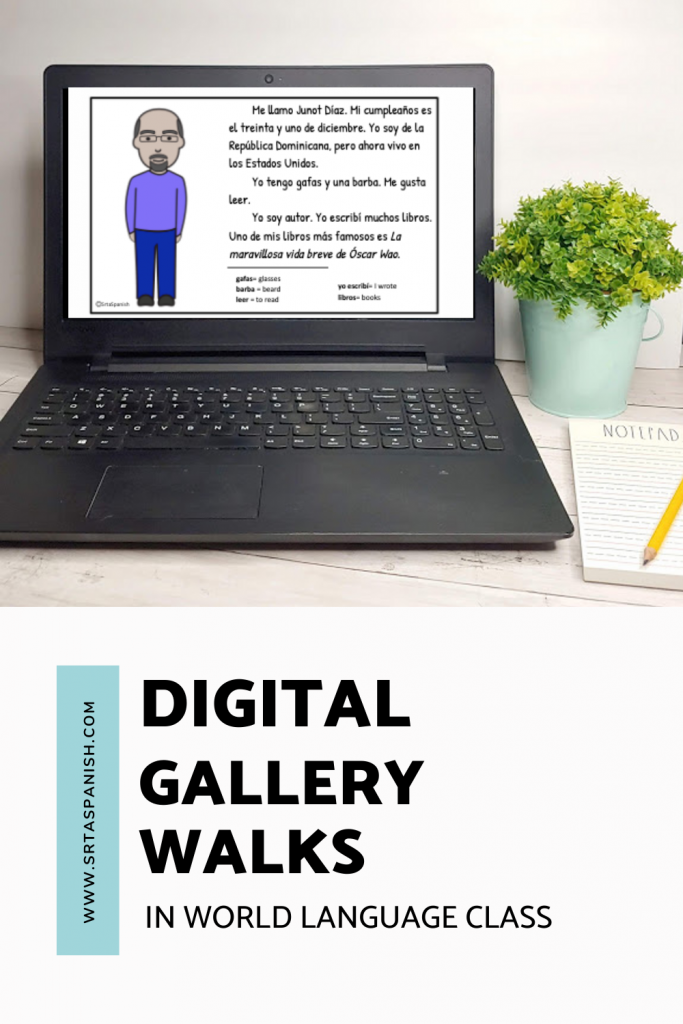


[…] 5 ways to do a digital gallery walk was a God send. I use gallery walks in most of my units to get students up and moving around the room while still having the time to go around my self to help where needed. Having to switch to online learning has completely upended how I do everything in my courses and seeing options. She stresses the importance of starting with a tool you are already comfortable with and going from there. For me that would be PowerPoint as we don’t have google classroom. […]