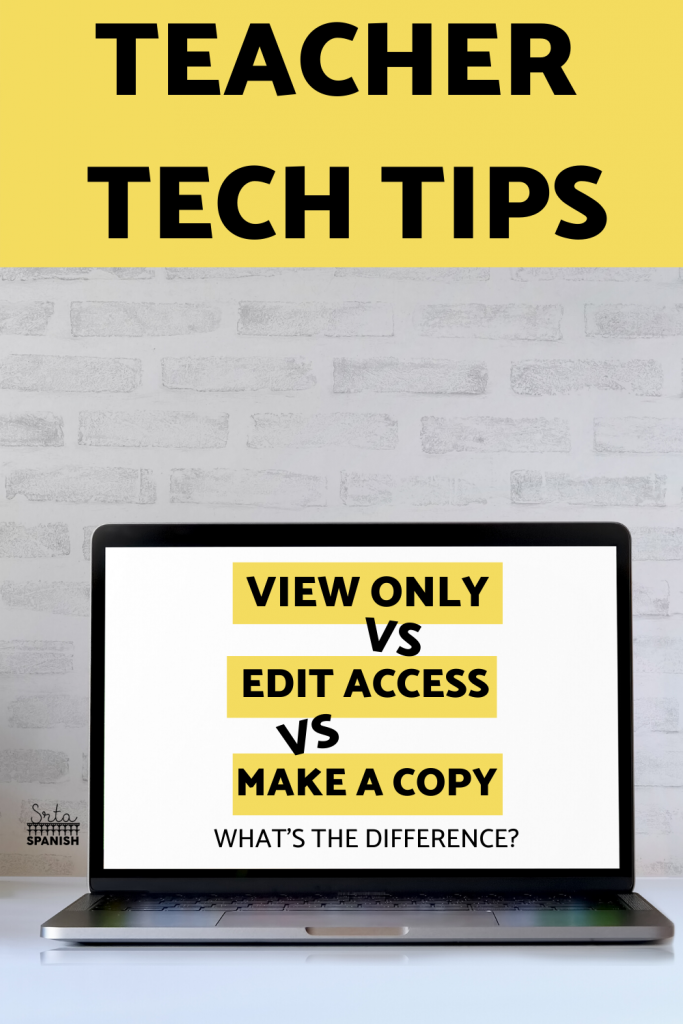Are you new to using Google Classroom? When you click to post an assignment you see options labeled “View Only”, “Edit Access” and “Make a Copy”. What’s the difference?! This is a handy guide to the different options you’ll see when assigning Google Docs, Google Slides, and other Google Files on Google Classroom!
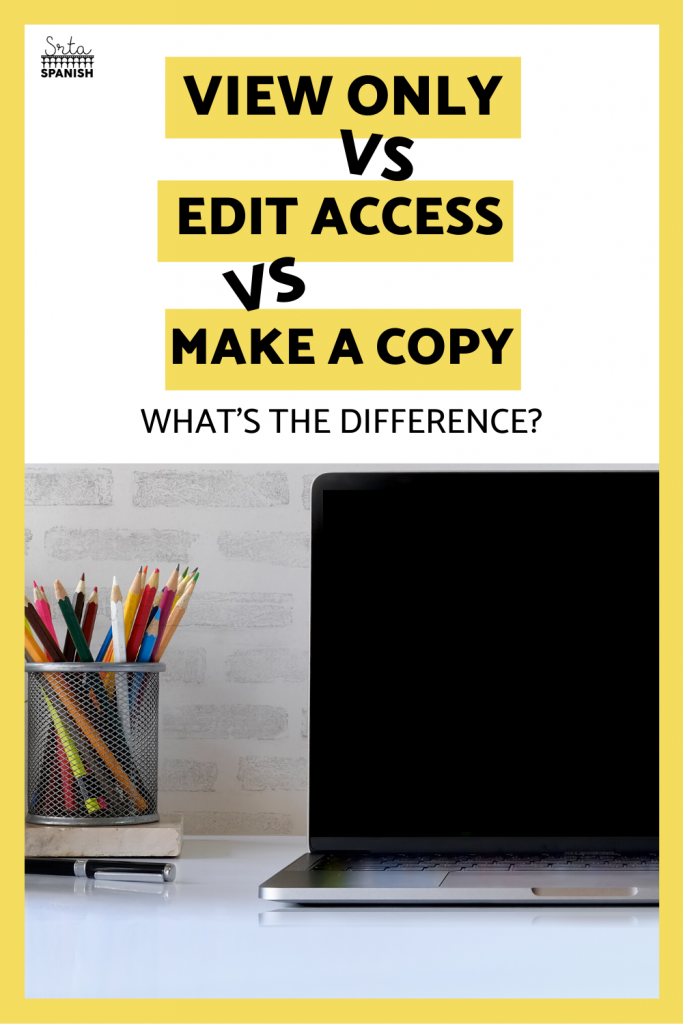
View Only
View only is exactly what it sounds like – students can see the file, but JUST see it. They can’t interact with it in any way. It’s kind of like making a classroom set of copies!

Edit Access
This is the scary one! This is like handing your students your master copy and a red pen or a pair of scissors and saying, “Go ahead!” – they can do whatever they want to the file. EEK!

Make a Copy
Make a Copy is what most people use when assigning an activity on Google Classroom. This is like going down to the teacher workroom and using the copy machine. They can write and interact with the activity and not mess up your original! This is most likely the option you want to select if you are using Google Classroom to distribute an assignment!
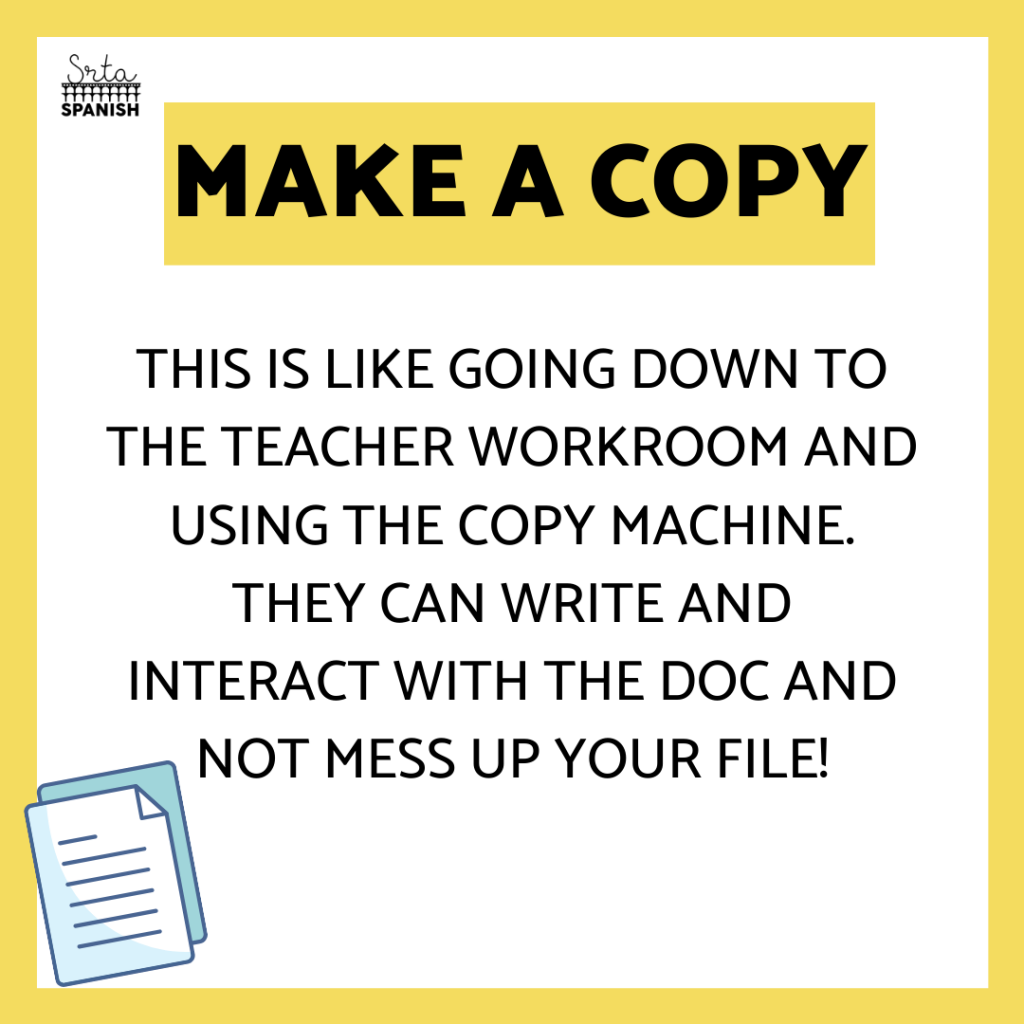
Not a Google Classroom Use
if you don’t use Google classroom, try using a force copy link instead to make sure each student has their own document!