
Edpuzzle is a website that allows you to insert questions to videos you link or upload. It is one of my favorite practice or assessment tools. You can use a video you find on the internet, or you can upload your own video and work from there! Essentially, the students watch a video you choose and you can insert questions to check their understanding. This can be used for almost anything you can imagine!
Not sure about Edpuzzle or what it looks like? Watch this for a SUPER QUICK walkthrough of what it looks like to set up your own!
Edpuzzle Practice
Here is a screenshot from a practice. The video does not have any words, just some fun sound effects. It’s a short 2 minute clip of a cat playing with a box. The cat is moving all over, and playing with the box – it’s super cute! It also happens to be perfect for prepositions. (Here’s the link if you’d like to see the whole activity!).

This activity is similar to the one above – the video is of a girl getting ready for her day. At this point in the unit, my students have been introduced to the vocab, and we’re using the site as a tool to practice. (Link to Reflexive Verbs Edpuzzle here!).

Edpuzzle to Intro Concepts
You can also use this tool to introduce content! On days I’ve had to be out of the classroom, I’ve created an Edpuzzle to cover material and not lose a day. As I mentioned, you can find a video on Youtube (Señor Jordan is amazing), or you can screencast and upload your own video!
MovieTalk + Edpuzzle
Leading up to Thanksgiving break last year I decided I wanted to do a Movie Talk. As it got closer and I was feeling more and more exhausted and needing a recharge, I really was dreading doing a Movie Talk with four different class periods. I decided to give combining Movie Talks and Edpuzzle a try! I screencasted the video with myself talking over it, exactly as I would for a Movie Talk. Then, I embedded the questions I would usually pause and ask the students into the Edpuzzle.
I have mixed feelings about how the combo went over. The kids definitely picked up on the structures I was focusing on (yay!) but I feel like engagement was lower than if I were to actually lead the Movie Talk as usual, in front of the class. I’m not sure if I’ll try it again in this same way or not.
Edpuzzle Assessment
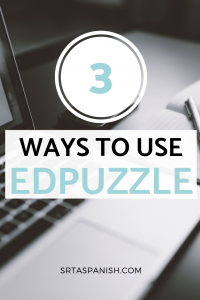
Finally, you can most certainly use Edpuzzle for a listening activity or assessment! Find or make a video clip – I really love including #authres in these activities!
How do you use Edpuzzle?
I hope these give you some useful ideas! Do you use Edpuzzle in your classes? What is your favorite way to use it?


[…] used this for giving notes a la flipped classroom, telling a story, and even tried a Movie Talk/Edpuzzle […]